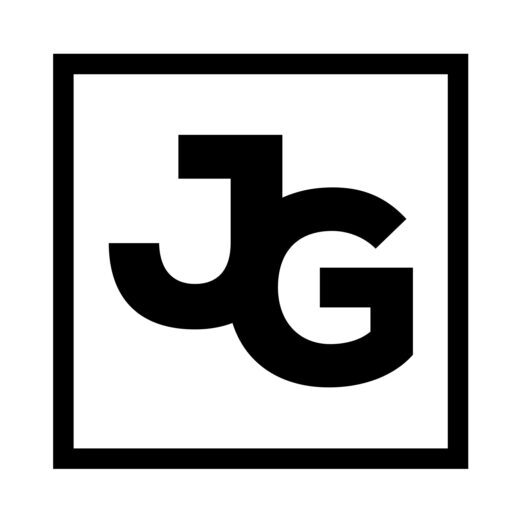It is amazing what you can do with a mac, automator, applescript and an email account. I’ll explain because I know I just lost a few people by the end of that sentence. Automator is a program for Mac OSX that allows you to automate tasks on your computer. For instance, you could create an automator action to put your computer to sleep. Seems simple enough, but the real power of this comes when you use Applescript to launch these Automator actions because then you can create calendar events or email messages that trigger the action. Using the previous example, you could create an iCal event every Monday at 9:00pm that runs an applescript to trigger the automator action to put your computer to sleep. Or you could email your computer with the subject “sleep” to trigger the same Applescript.
I currently have my computer shutting all applications down at 6:00pm and running an applescript to copy my entire documents folder to my idisk to ensure that it is backed up everyday. I also just created a rule in entourage that will run that same script anytime I want just by emailing myself.
The possibilities for this seems limitless. I am thinking about other automatic actions I can create. Any feedback or suggestions would be welcomed.