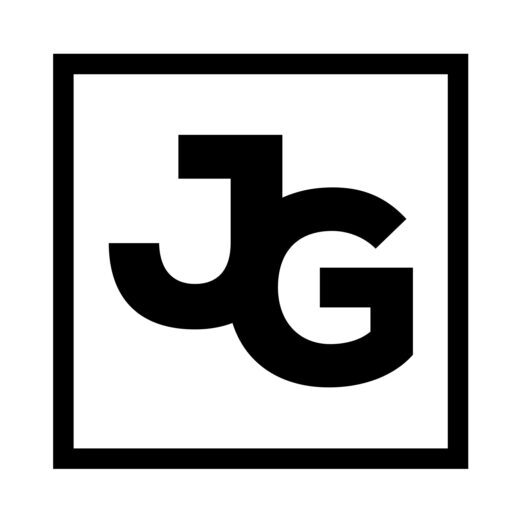There are hundreds of posts about how to optimize your Facebook privacy settings. Every single day there are stories about people sharing something they didn’t intend to.
This post is going to provide the absolute BEST possible advice about how to ensure that you maintain your privacy on Facebook.
The best way to maintain privacy on Facebook
Step 1. Don’t post anything to Facebook that you don’t want EVERYONE to know about. This includes status updates, pictures, videos and links.
Step 2. Disconnect all applications from posting to Facebook. Even applications set to “Only Me” should be disconnected. Do not use Facebook connect to sign in on other websites.
Step 3. Stop liking pages.
Step 4. Relax and enjoy the private life.
Privacy “starts at home”
If you really want to protect your privacy, the first step is acknowledging that YOU are in control of what you post.
Facebook truly has little interest in your privacy. It is completely counter to their goals of monetizing your information for ad sales. Mark Zuckerberg has gone on record to say that he doesn’t believe in privacy, and that was in 2010. 3 years later it’s time to stop blaming Facebook for violating your privacy and making things public that you didn’t want to be found. The simple solution is not to post it in the first place.
Am I kidding?
No, I am NOT kidding. Facebook has changed their privacy settings, their layout, and their platform hundreds of times at this point.
Assuming that any of their settings are accurate and will protect your privacy is foolish.
If you really want to be private, then for God’s sake, be private; simply don’t post it.
It’s really that simple.