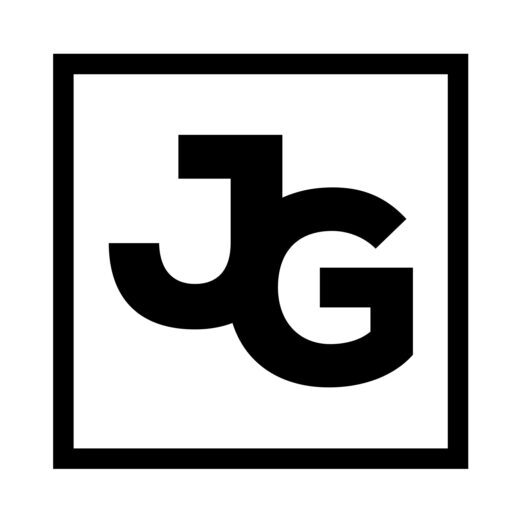Hello everyone, and welcome to your first class on Podcasting.
This is an introductory class, and we’re going to give you the basics and show you one simple way to setup your own audio Podcast.
This post shows how we setup our own podcasts. There are many other ways to do it but this post is not intended to cover the entire world of Podcasting or every possible way to set one up. This is a guide for someone that wants to setup a Podcast and wants one simple way to do it.
By the end of this course, you will have your very own audio podcast!
Overview – What is Podcasting?
To put it simply, a Podcast is a radio program. The big difference between having a Podcast and being on the radio, is that anyone can have a Podcast, and only a handful of people can be on the radio. Whereas the radio is governed by the FCC and only a limited number of frequencies are available, the internet has no such restrictions.
The only thing you need to have a Podcast is an idea, some equipment and an internet connection.
Materials Needed
Technically, the only equipment you REALLY need to create a Podcast is a computer (with a microphone) and an internet connection. However, we’re going to recommend a few other things to ensure that you sound great.
- A good microphone.
- Headphones
Microphone
There are hundreds of microphones available on Amazon.
But we’re trying to simplify things for you, so why not consider the Blue SnowBall. It’s a USB microphone, the sound is good, and it’s plug-and-play for easy setup. And it’s under $70.
Headphones
Until you’ve recorded a Podcast that echoes, you don’t quite realize how important headphones are. Trust us on this, get some headphones. You can use your iPhone earbuds if you really want to, but you’re probably better off with some noise canceling headphones.
If you’re looking for a good pair at a good price, try these Audio-Technica ATH-M30 Professional Studio Monitor Closed-back Dynamic Stereo Headphones. Less than $50.
Getting Started
There are hundreds of sites that offer free podcast hosting, but that’s not what this post is about…sorry. This post is about how to easily setup a podcast, so we’re going to show you how to do that.
The first thing you’ll need is a website with a blog capability. We’re all in favor of WordPress here, so that’s what we’re going to cover.
If you don’t have a domain and hosting yet, you can get both here at Bluehost. The reason we’re recommending Bluehost is that the hosting is inexpensive, they offer unlimited storage, and they offer one click WordPress installations. Simple, right?
So once you have chosen a domain name (www.yourpodcastname.com) and gotten hosting, the next thing you’ll want to do is install WordPress. The following instructions are for Bluehost only.
You need to be in the CPanel. To get there:
- Click “Hosting” at the top
- Then click CPanel.
Next you’re going to click WordPress.
Click the screenshot to enlarge.
Clicking WordPress will bring you to the Mojo Marketplace. It should immediately bring you into the WordPress install screen. See screenshot below.
Click start and walkthrough the steps to install WordPress on your domain name.
WordPress
Ok, so now you should have WordPress installed on your hosting account. You now want to login to your website. Go to: http://yourpodcastname.com/wp-admin <–replace your domain name for yourpodcastname.com
This should bring up this page:
Enter your login credentials.
Next, we’re going to install a bad ass Podcasting plugin called Powerpress.
Hover over Plugins on the left hand side and click “Add New.”
Then type Powerpress into the search field and install the Blubrry PowerPress Podcasting plugin.
Once this plugin is installed, we’re just about ready to go. Most of the settings should be fine already, but if you feel like tinkering with the settings go ahead. Just be careful before changing anything you don’t understand.
Finally, before we record our first episode and upload, go into Post > Categories and create a category called Podcast.
Let’s start recording.