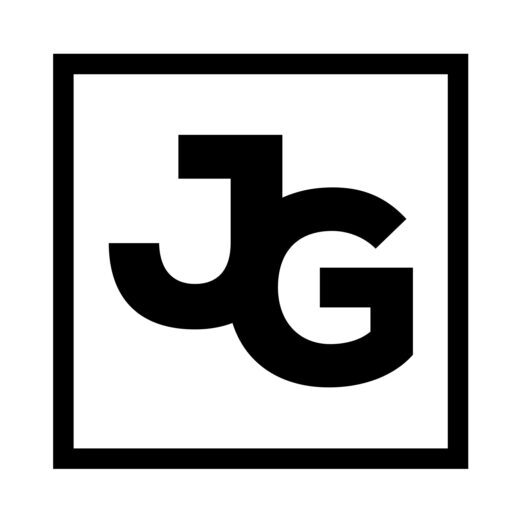If you’ve seen Men in Black II you may remember the post worker with multiple arms in the mail sorter. That’s what my Gmail looks like. All you need to do is understand filters.
There are two distinct ways you can approach this. One is to filter the noise out of your inbox and simply check your inbox. The other is sort out relevant emails from your inbox into a special mailbox; this is the method I choose.
My filters are fairly simple but the idea is to sort out the “good stuff” into a special place and then make that my primary inbox. Lesson 1 – making sure you get emails from people you know. Here’s how to do it:
1) Create a label called “Personal.”
2) Next, create a filter and added every single person that you can think of that you would classify as either family or friend. The format is like this, in the From: [email protected] OR [email protected] OR … etc etc etc
3) Click “Next Step”
4) Check “Skip the Inbox (Archive it)”, Apply label “Personal”, Check “Never send it to Spam”, Check “Also apply filter to xx conversations below”
5) Click “Create Filter”
Over time you can add more people to this filter. Essentially what you are doing is creating an email inbox that pulls in ONLY relevant personal emails. Then you check your Personal Label first and foremost and add anyone that winds up in the inbox to that filter. Now you’ll notice you have a link to the label “Personal” in the left hand sidebar, click that and read your email free from the worry of spam or anything other what you choose to filter into that label.
I hope this helps. It’s made a HUGE difference for me so far.