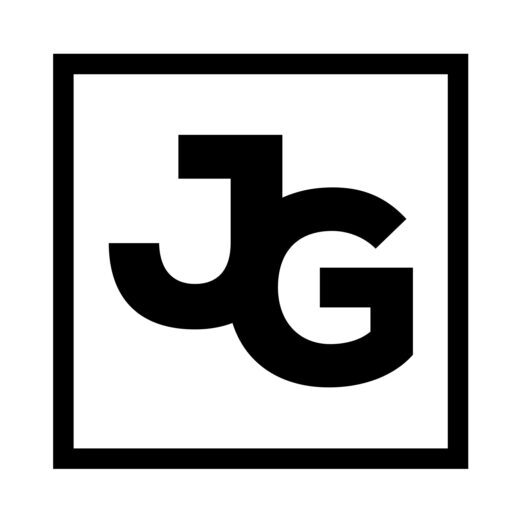30 days ago I made the decision to try Bing for a full month. I’ve used bing in the past from time to time and I even did a one week test when it was first released. I decided to give it another shot.
I did my best to put my biases aside and I went without Google for an entire month. So what is my conclusion?
Bing is not a bad “search” engine
It’s actually a very good search engine. I was exceptionally surprised. Live Search was just awful so when Bing was released I was prepared for the worst.
After 30 days of using Bing as my exclusive search engine I can honestly say that I won’t look down at those that use it over Google–provided that they consciously chose it rather than accept it as Internet Explorer’s default setting. I think that the vast majority of search engine users would be just fine using Bing.
There are several areas where Bing even outshines Google, though only marginally. Unfortunately for Bing, there are still far more reasons why I will continue Googling rather than use Bing.
Before I review specific components, I want to be clear that Bing is not a decision engine, it’s a search engine. In every case where Bing could’ve provided the answer I found myself searching just like every other search engine. Furthermore the places where Bing is deciding for me, it is often removing options that I may want…thanks for nothing. The term “Decision engine” is a clever marketing play to be used on those that don’t know any better. I personally can’t stand it and find it insulting.
Now to my opinions…
General Search
Winner: Google – Hands down
Google is the clear winner in my book because of several factors:
The things that I noticed myself missing over the past 30 days were some of the great but simple features of Google. Particularly the modifiers and the left side filters. While Bing and Google both have left side filters Google does it better. While both have modifiers Google has more.
For instance, a simple search for Pittsburgh Steelers returns the following result on Google:

The results from the same search on Bing are comparable.
The basic search results are almost indistinguishable in most cases between Google and Bing. What’s important is that the filters along the left side for Google are more relevant and always available. While Bing decides for you what to offer, Google provides the options regardless. Here’s why that’s important. Several days ago I did a search for Atlanta Falcons vs Baltimore Ravens, I wanted the score of the game. Some of the results I was getting were from 2008. On Google that is as simple as clicking “Past 2 days” in the left sidebar. While both search engines return similar results initially, Google does a better job of allowing you to narrow your search results to what is most relevant. The options are always available to search: News, Images, Videos, Shopping, etc, etc.
When it came down to questions that were prime opportunities for Bing to shine by deciding the appropriate answer for me, Google continually provided a better answer and better filtering. I typed a very basic query: “100 dollars in yen.” Bing should’ve decided it knew what I wanted and delivered the result…it did not. Google on the other hand did.
Finally, Google Instant is probably the best feature in search…PERIOD! Once Google starts rolling this feature out to all of its search engines the game is all but over until Bing comes up with something ridiculous. Bing is a very good search engine for everyday basic searching, but if you really need to find relevant information, I hate to say it but Bing just can’t compete with Google yet.
Images
Winner: Tie but I lean towards Google
I don’t like the new Google Image Search, I like the old one. Lucky for me Google has now started allowing you to switch back to the old version. The new Google Image search tried to copy Bing and for good reason. Bing’s image search is stellar. The spacing makes for a clean layout, as compared to Google where everything seems cramped.
Bing
Both of these image searches have an infinite scroll. It does sometimes have some lag as you scroll through the results, which is to be expected. So if we are comparing Bing’s image search with Google’s new image search, I’d side with Bing just because I like the spacing better. However…
Google’s original image search is still best in my opinion so provided I can always switch back to the basic search Google wins this one. Google also has the “Find similar images” feature which I think is the most helpful. Rather than sift through an endless scroll to find another image similar to one of the first few results I’d rather the search engine bring me 10 relevant results and let me narrow to find exactly what I’m looking for.
Videos
Winner: Bing – Hands down
Bing video provides a live preview of the video. All you have to do is hover over the video thumbnail and it will start playing. Google Video is definitely behind in this one though the left sidebar filters are still better as they include a time frame option.
Social Search
Winner: Seriously, who cares?
I’m all about Social Media so why doesn’t this matter to me? Because the web is a huge place and friends’ search results, like, retweets, etc, are virtually meaningless unless it is local. Over 30 days I didn’t have one search result impacted by my Facebook social graph. On Google I’ve never had a Twitter powered social result do anything other than clog my screen with useless results. I know they are all scrambling to figure out how to incorporate social into search, so far only Google’s YouTube search integration is working.
The problem with social search right now is that it is attempting to tie together a number of walled gardens to deliver relevancy and right now it’s not working. If I want to know what websites my friends like about a certain topic, I go to Delicious. If I want to know what they thought of a restaurant I go to Yelp. If I want to know if any of my friends have been to a restaurant I can check the activity feeds on SCVNGR, Foursquare or Yelp. Social E-Commerce would be cool but there are some clear privacy issues to deal with there.
All-in-all Social Search is not yet mature enough and simply showing me some tweets and Facebook likes is not the pinnacle of Social Search. I’d need to see results from Slideshare, Scribd, YouTube, Vimeo, Flickr, Picasa, Delicious, Digg, Amazon reviews, etc, for Social Search to be at all relevant.
Other Search Categories
I played with some other features of Bing so here are a few more quick , explanation-less, comparisons:
Shopping
Winner: Tie
Travel
Winner: Bing wins hands down
Maps and Local
Winner: Tie – Edge to Google
Conclusion
After 30 days I’m glad to be back with Google though my tour with Bing was far better than I expected it to be. Bing is a good search engine, a really good search engine and I have a new level of respect for it. Google still beats it in almost every way.