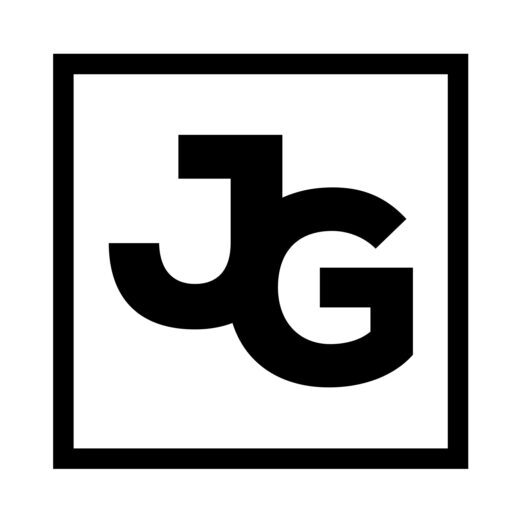I don’t think I’ve gone one full day without using Skitch since I downloaded it an installed it.
What is Skitch?
Skitch, simply put, is a screen grab program available for Mac-only, though there are rumors of a Windows version on the way. A simple keystroke Shift+Command+5 brings up a crosshair and you are able to grab pictures on your screen with extreme precision.
Once you’ve grabbed the picture on your screen, you are presented with a number of options to manipulate, notate and share the screen grab. This is where Skitch truly makes its mark.

There is not a day that goes by that I don’t use this utility to visually show someone how to do something or grab an image for my blog. Whether it’s showing an early mockup of a design or creating a visual walkthrough, Skitch just makes it easy.
Sharing
Once you’ve taken a screenshot, you can drag the picture to your desktop as a gif, jpeg, png, svg, tif or pdf.
Skitch also offers a webpost option; it’s amazing. Skitch gives you the option to post your screengrabs to Skitch.com, Flickr, MobileMe, FTP, SFTP or WebDAV.
Skitch offers up to 1GB of online storage for your images should you choose to webpost with Skitch.com. Once an image is uploaded to Skitch.com you are given the option to embed the photo, link to the photo or a thumbnail of the photo. It’s all just simple.
I have mine going to Flickr.
So what are you waiting for?
Full disclosure: I am not an affiliate of Skitch. I have no preexisting professional relationship with Skitch. I just think it’s an amazing application and I don’t know what I would do without it.