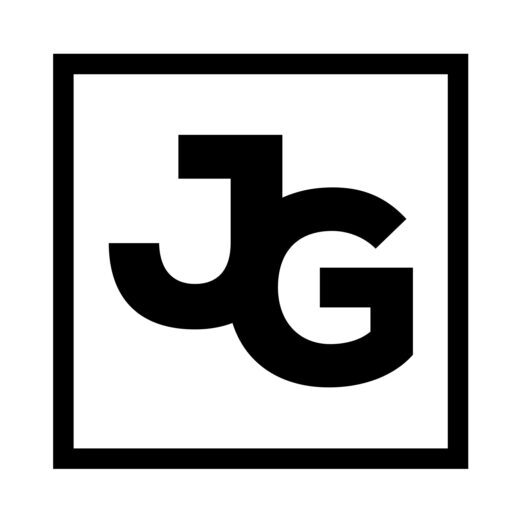Have you ever gotten to work and realized that the file you need is sitting on the desktop of your home computer? What about the opposite, have you ever gotten home only to realize that the file you need is on your work computer? Deadlines get missed, work needs to be redone, and all because of the physical location of your virtual storage.
Fear not, the internet is here to save us. I jest.
Cloud-based storage is not only smart but it’s going to be a necessity as the workforce becomes increasingly mobile. The idea behind cloud storage is to end the reliance on any one singular device.
Without cloud storage:
If I have a file on my desktop at home and the computer crashes and burns, the hard drive goes into total failure…I lose all of my files.
With cloud storage:
Every file that I have is backed up to storage online and can be accessed from anywhere. Should my home computer meltdown I’d be very sad, but my files would all be waiting for me online and would sync to my next computer.
So what’s next?
Cloud storage is not cheap but it’s getting more and more reasonable every month. Here’s a rundown of a few options after which I will give my recommendations. I have accounts with each of these services.
- Dropbox
- Box.net
- Microsoft – Skydrive
- Apple – MobileMe iDisk
Dropbox
In my opinion, Dropbox is king. You can get up to 8GB of free storage for recommending to others. If someone signs up for a free account using your link, like say this one: http://db.tt/lyUZxfe you will get an extra 250MB of space.
Pricing:

Pros and Cons
Pros:
- Seamless integration, Dropbox becomes a folder on your computer, like your My Documents folder. Instead of using My Documents, you create a folder called documents inside of Dropbox. Anything you put in gets synced automatically and seamlessly; it’s a beautiful thing. Install it and forget it.
- Files are accessible via: web browser, iphone app, ipad app, android app.
- If you install Dropbox on multiple computers, it keeps them all in sync.
- Photos put into the Photos folder will be viewable in a Gallery mode online.
- Sync available to everyone including free accounts.
Cons:
- File sharing still requires others to have a Dropbox account.
Box.net
I haven’t used Box.net as much as Dropbox but it does have a number of features that Dropbox does not however there is not as much free storage. As an enterprise solution I would likely recommend Box.net.
Pricing:

Pros and Cons
Pros
- Unlike Dropbox, you can share with people regardless of whether they have a Box.net account.
- Extensive additional features via Openbox (eFax, Google Docs,Scan to Box.net, etc)
- 5 GB free Storage
- Document Previews
Cons
- More costly than Dropbox.
- Folder sync only available to paying customers.
iDisk
Apple’s iDisk is not nearly as convenient as Dropbox or Box.net, even for Apple users, which I am. It does come with much more storage but I find myself hardly ever wanting to use it. The only thing I use it for is a public file sharing site. No need for Pros and Cons on this one, go with one of the freebies listed above.
Skydrive
Skydrive gives you 25GB of free storage. The problem is that the interface sucks, there’s no desktop sync and you need a Live or Hotmail account. Pass on this one too.
Make the move to cloud storage.
Trust me, there will come a day where you will be glad you did.