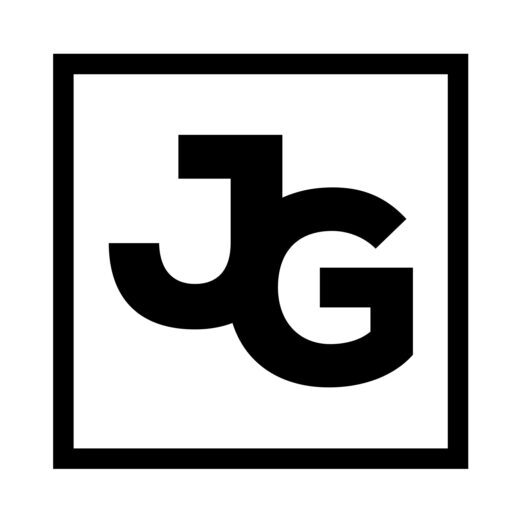How do you manage your email, schedule, tasks, notes and time? Do you manage those things or are they all completely out of control? Well, today I’m going to tell you what I use to manage my company, and in many cases my personal life.
The Tools
I use Google Apps for my business. It’s inexpensive, easy to deploy and I already like working in Gmail. I use a combination of filters, quick links and Gmails default inbox with tabs. I scan my entire inbox and star emails that require a lengthy or detailed response. Emails that can be responded to in under 2 minutes are dealt with immediately and cleared from the inbox. I conduct an inbox 0 of my primary tab every week. I conduct a review of my starred emails daily. I use quick links to quickly search for emails from my team members. I have filters set up for any notifications of a conversion. For instance if someone fills out our Get Started page on True Voice Media, the email automatically gets starred, marked as important and the labeled as “Conversions/Get Started.”
Schedule
I use Google Calendar for my entire life. I have the following calendars:
- Personal
- True Voice Media
- Finance
- Social Media Philanthropy Editorial Calendar
- Productivity
- Office Space
- Zipcar Reservations
- Philadelphia Eagles Schedule
At a glance I can see my entire world including personal and professional tasks. I use the productivity calendar to isolate blocks of time for different types of tasks. For instance, I have a 4-hour block of time on both Tuesday and Thursday afternoons to follow up on new business. I have a 3-hour block of time every Monday morning to plan out my week. This way, as I plan my time, I’ve already outlined a framework for what type of work goes where. I can see what office I’m using, what cars I have reserved, when bills are due, and of course, when the Eagles are playing.
Tasks
Perhaps the single most important component of my entire system is my task/project management application, Asana. Asana is a life saver. I live my life by my calendar and my task list. Without it, I am lost in an ADD nightmare of silly cat pictures and blogs about Chinese checkers. Asana allows me to manage my entire team, keep track of sales leads, manage personal projects, save reusable lists, and more… I even have my bucket list in Asana. I use Asana’s organizations feature and have my company divided by team: Client Work, Marketing, Sales, Operations, Finance, HR, Legal/Risk, Special Projects. Within each of these teams are projects. Each client gets their own project inside Client Work. Within those projects, I can assign individual tasks to members of my team. Within each task is a threaded comment stream about the progress of the task. I manage my work tasks, my personal tasks, and my entire team using Asana. Without it, nothing would get done.
Notes
I’ve been on the Evernote bandwagon for years now. I’m still on it and as addicted as ever. Evernote is by far the best note taking application on the planet. Nothing else comes close. We have a shared Evernote account for the entire team and I share notebooks from my Evernote account. Each client gets their own notebook where we store meeting notes, discovery, clipped websites, notes on competitors, etc. I also use Evernote to remember everything. I’ve written a post about it in the past, which you can see here. To update, here are my primary notebooks and stacks.
- Inbox (everything starts here)
- Starred (special things to reference regularly)
- The Archives (a general uncategorized holding tank)
- The Elephant (things I want to remember forever)
- Blog Drafts
- New Client On-Boarding (a series of frequently used questions and notes for each new client)
- Client Work (each client gets their own notebook)
- True Voice Media (company info, etc)
- Personal Notes (my journal, health and fitness, list of accomplishments)
- Misc Notebooks (DIY, code snippets, serial numbers, reciepts, tickets)
Time
I track my time by the minute. I use Harvest to do it. Harvest also has invoicing, estimates and more, but the biggest reason I use it is for quantifying my time. I want to know how long everything takes me so I can price accordingly. I also use it for my team to track their time.
Your turn
What are you using to get it done? Sound off in the comments.