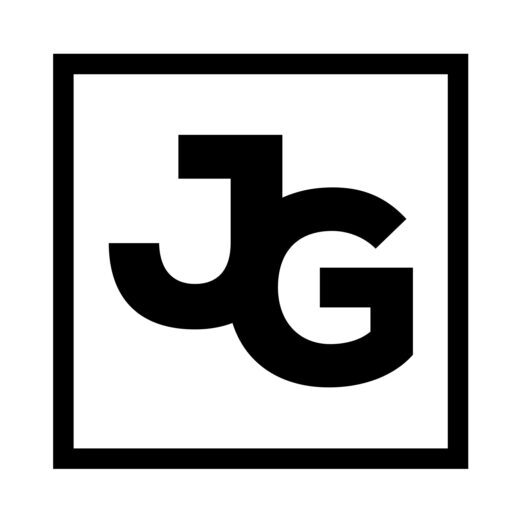When I talk about GTD, I’m not just talking about the David Allen methodology for Getting Things Done, besides, they probably have that term trademarked anyway. So another way to phrase what I’d like to talk about is “How can you get a task accomplished” or “How can you get more work done” or “How can you be more efficient.” Each of these topics in a more broadly drawn context is vastly more interesting to me than focusing on one methodology. I respect and applaud the GTD methodology, however everyone has their own ways of doing things. If those systems are not working up to your expectations that is when a change is needed.
The conversation about getting things done has a quadzillion different variations but I think that two of the most important components of getting more things done and working more efficiently are planning and implementing a system. The GTD system is a one that requires some planning and then implementing. I’d like to extend the conversation outside of simply task management into getting other things done.
Accomplishing any tasks is about an outcome. What is your outcome of participating on Twitter? What is your outcome for using email as a communications channel? When you take notes, what do you hope to accomplish by having them? Whatever the answers to those questions are will inform the system you need to plan out and then implement.
In this post, I’ll cover my Twitter and Email strategies for getting more stuff done. Tomorrow I’ll tell you about how I take notes.
Twitter (Hootsuite + Lists)
Twitter for me is a multi-use channel. The first and most important reason that I use Twitter is simply that I love it. It’s short and concise. I get to hear directly from brilliant people. I get news in a flash. It’s just great! Let’s talk about the outcomes I want, because that’s what this post is about.
- Conversations/Relationships: I want to connect and build relationships with thought leaders.
- Listening: I want to know everything that is happening in the world of social media.
- Content/Sharing: I want to share what I’m writing or reading with others, to establish myself as an excellent source of information but also a thought leader in the Social Media space.
One way that I could accomplish these things is to create a task management system using GTD or some other methodology. That’s not what I do.
Conversations/Relationships
You can’t just jump on Twitter and start talking to influencers in a given space and expect they’ll promote your product, service or blog It doesn’t work like that…thankfully. I’m not talking down from an ivory pedestal here, I’ve made this mistake. I asked Ben Parr for a contact at Foursquare without so much as introducing myself first, it did not end with me getting a contact at Foursquare; but I did learn a valuable lesson.
Twitter gives incredible access to incredible people, but you have to respect that. It’s important to treat people like people instead of their klout score,regardless of whether that score is high or low.
The way that I manage my relationships on Twitter and connect with the individuals I want to build relationships with, is simply by using lists and then listening. I have three lists that serve me in building, nurturing and strengthening relationships.
- Friends (Public)
- Acquaintances (Private)
- Initiate Relationship (Private)
The goal is to move people along this chain from list-to-list. I start by putting all of my friends into the “Friends” list. This includes anyone I know personally and anyone that I have regular contact on Twitter with. If I’m connected to someone on Facebook and LinkedIn, they’re probably in “Friends.”
Next, I put anyone that I casually know or have had fleeting Twitter contact with in Acquaintances. You’ll be the judge of how close you are with someone but this is a step from Friends and one step further along than…
Initiate Relationship, which is the list I use to curate all of the individuals on Twitter who I want to form some sort of relationship with. Maybe you want to get to know Shaquille O’Neal or Ashton Kutcher, who knows. This is the list that they’d go into.
Once you have these three lists created use Hootsuite or Tweetdeck to have the three columns side by side. The next step is crucial; LISTEN. Your goal is to keep your relationship with friends strong.
- Listen to your Friends, pay attention to what they say, retweet the interesting things they post, respond when they ask questions.
- Listen to your Acquaintances, look for opportunities to connect with them on a human level, even meet in person if possible. Listen to them as if they were your friends already.
- Listen to your Initiate Relationship list, they are posting 140 character or less bits of information that will give you some clue as to how you can connect with them.
Listening
If you know what you’re listening for, you’ll have a much easier time figuring out the system to accomplish it. For instance if you are a GTD junkie, you could set up a column to search for #gtd. You could create a list to follow the GTD gurus out there. If you want to know what’s happening in tech, you could follow one of Robert Scoble’s many Twitter lists or Engadget or Gizmodo.
I even created a Twitter account called @myrssbuddy, to help me listen. I’ll tell you how it works. I read a lot of blogs, so I took all of my favorite blogs, many of which you can find on the right side of my blog under “Blogroll,” and I fed them into Google Reader, into a folder called “Hotlist.” Then, I took the RSS feed from the “Hotlist” folder and fed it into Twitterfeed to autopost to @myrssbuddy. Now I can get all of my favorite posts directly in Twitter. I also added my own blog into it so people who follow @myrssbuddy might stumble onto one of my posts.
Content/Sharing
It can be exhausting to share on Twitter. One way to make it easier is to create systems. I have it set up that if I “Digg” something on Digg.com, it automatically gets shared on Twitter. If I stumble upon something on Stumbleupon.com if shares on Twitter. I do all of this through Hootsuite so that I can track clicks and see what my followers find most interesting. Where ever I am on the web, I am capable of sharing content in numerous places with one or two clicks of the mouse. Building a system may be complicated at first and it may be time consuming on the front end, but it will save you a ton of time on the back end. At one point my social media map looked like this:
Keep in mind that these systems are all in service of MY goals. Create systems to accomplish what you need to get done.
Email (Gmail)
Email can be the bane of existance. Inbox numbers just seem to grow endlessly and there seems to be little end in site.
4 words can fix it all:
- Flag
- Filter
- Reply
- Delete
Flag or Star in Gmail
This is for things that need to be done. Flag or Star important emails as a to-do item or when you are waiting on someone else. Check this list every morning.
Filter
For God’s Sake learn Rules. I don’t mean Rules in general, because those are meant to be broken. I mean Outlook Rules/Gmail Filters. If you are not filtering out junk or filtering important stuff to the top you are missing the most powerful aspect of today’s email. There are two different ways to use rules really. 1) Filter out what is important from your inbox into a specific mailbox/folder that you check frequently. 2) Filter out the noise leaving your inbox nice and tidy. I personally use both.
Step 1) What’s important: In Gmail I have a folder called “Favorites.” You can call it “Priority” or you can just use Gmail’s new priority inbox feature. In Outlook you can do this too, simply create a folder called Priority. Create a list of all of the people whose emails you don’t want to miss and add them to a rule where any email that comes from them is moved to the Priority folder.
Step 2) What’s not so important: Create filters to pull out ever coupon/offer/newsletter etc and have them go into their own folder. I love the Apple store but I don’t need to see their updates everyday, the noise hides important emails. You want to make sure that the only things that hit your inbox are those things that are not yet in a filter/rule.
Reply
I know this feels really hard for a lot of people. Just hit Reply and get it out of your way. Just do it. Just hit reply, keep the communication flowing. Don’t interrupt brain surgery for it but whenever possible, just get it out of the way. Hit Reply.
Delete
Another one that people have a tough time with. Here’s the rule, if you can’t see yourself EVER having a reason to search for this piece of mail, delete it.
Your Inbox
When Something comes into your inbox something should happen to it, the system is that you either Flag, Filter, Reply or Delete. Don’t just let it sit there, or get back to it later. Do one of those four things and get more things accomplished!