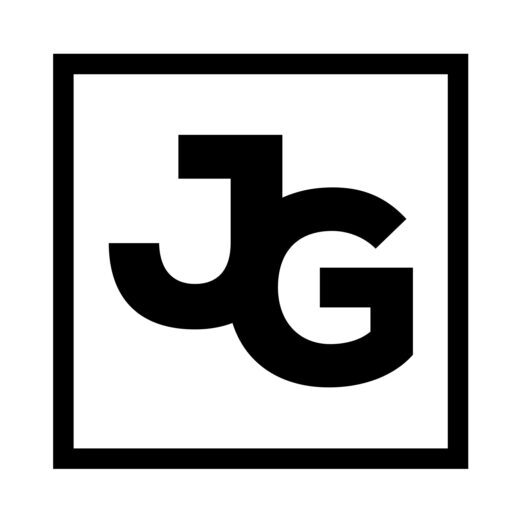I have a very simple system that I use to manage my Facebook privacy settings.
You can mimic this system exactly or slightly modify it to accommodate a third group.
It goes like this…
You’re either in or you’re out. I create 2 friend lists.
One is called Full Access
the other is called Limited Access.
Full access is wide open and limited access is the one you’d (theoretically) want to use for co-workers and parents.
Everyone falls into one of the two groups.
**Keep in mind, it’s not impossible for those in Limited Access to find or see the things that those in the other groups can see. So please continue to be careful and remember Ben Parr’s sage advice:
Protecting Our Privacy Is Up to Us, Not Facebook
When I add a new friend, I put them in one of the two groups. Then I go to my privacy settings and I make everything “Custom”

Inside of custom, I change “Make visible to” to Specific People and I add the list “Full Access” then add Limited Access to where it says “Hide this from.”

Then I just go through and make this the same for everything. Personally I leave certain things open to everyone. My picture albums are wide open, my birthday, my contact email and a few other things. Doing it this way makes it nice and easy, you’re either in or you’re out.
So that’s it, that’s how I do it.
UPDATE: One more thing. Right after I wrote this I came across a great article on FB Privacy by Mark Aaron Murnahan. If you’re not reading his blog, give it a look, it’s always a good read.