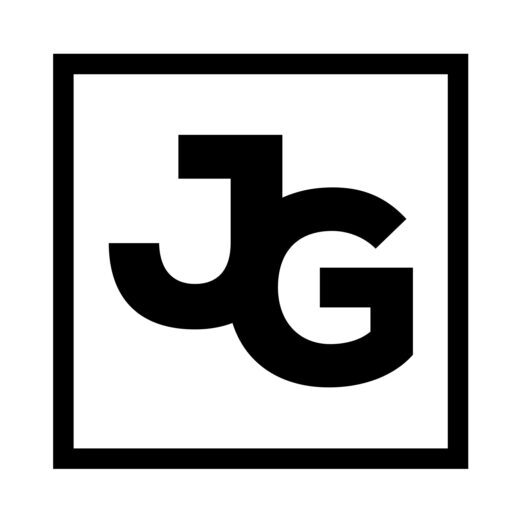It’s November. The sidewalks are decorated with crunchy leaves, and Starbucks has just started serving their Holiday cups. We expect this transition once a year, sometimes with excitement, sometimes with a sigh of apprehension as we unbox all of our old winter sweaters.
While this change is inevitable, it’s completely relative to marketing your own business. Today, social media has taken over our means of communication, especially when advertising to a target audience; but as an intern for a digital agency, that’s a little obvious.
And while you’ll often see updates regarding Facebook or Snapchat or even Instagram’s marketing potential, you don’t often hear the advances being made on YouTube.
As the internet’s second largest search engine, with over 6 billion hours of video views a month, 4 billion videos watched every day, and 300 hours of video uploaded every minute, there’s no doubt that this platform offers plenty of opportunities to marketers…but only if you know how to use it.
Learning how to use YouTube can be a bit confusing; change isn’t always as cool and colorful as the seasons are. One way to start is to take look at some people who’ve already conquered this platform.
Some of the best-known YouTubers include PewDiePie, Markiplier, and Nigahiga. Their names are strange, but the analytics show that the success of their channels is anything but funny.
Behind the scenes of the popular content they put out, a lot of strategic work is involved. How exactly do these YouTubers tactically get people to their channels?
Here are three things they all have in common that likely led to their popularity.
- Tags
- Thumbnails
- Playlists
Tags
Tagging your videos play a crucial role in your content’s chances of being found. These tags should be relevant to what your video is about; if your video is about your trip to Disney, you might want to include tags like Disney, Theme park, Family, Mickey Mouse, The best Disney princess is Belle, etc.
The more tags you use the better because each of these tags represents search terms user’s type into YouTube when looking for specific content. YouTube has no limit to the number of tags you can use, but it’d be smart to include at least 15-20 tags per video. The longer the tags are, maybe using four words or more, the more likely you’ll gain the attention of an audience looking for content exactly like yours.
You should also have a set of tags that you consistently use for all of your videos. This creates a relation between your videos, upping your chances of having them appear in similar video tabs.
When you title your video, you should try to use words that match a few of the tags you used too; at least one but three or more would be helpful.
Plus, don’t forget to take advantage of tools!
Picking out relevant tags seems easy enough, but there’s a little more work that you can to do ensure your chances of video exposure. If you create a TubeBuddy account (this step you can do with the free account, though they do offer paid versions with more features) you can use their tag explorer to see how often the tags you’re using are searched for and in what volume.
If a tag is seen a competitive, meaning it’s searched often and used by many other YouTubers, it doesn’t necessarily mean that you shouldn’t include it, but you should definitely try to compensate for this competitive term by using some tags that aren’t ranked so competitively.
YouTubers like PewDiePie or Markiplier already have a heavy following, so they don’t have to worry as much about how many tags they use or how competitive they may be.
Let’s use the Disney example again. If you type “Disney” into the tag explorer, it’ll show you that this tag doesn’t have a good ranking, because it’s so competitive. Now, if we use a longer, more specific tag like “my favorite Disney princess is Belle,” you’ll see it has a better rating because it’s search volume is high, but it isn’t used by many YouTubers.


If you’re stumped on what tags to use, you can also look at some of your competitor’s videos using TubeBuddy, to see what they’re using, especially if they have a lot of video views.
And Thumbnails…
Tags aside, there are a few other tricks to optimizing your video…like thumbnails. Even if your video pops up as one of the top search results, the possibility of a user actually clicking your video partially relies on its visual appeal.
Your video’s thumbnail is equivalent to a book’s cover. It’s one of the first things a person will judge and base their decision off of; whether to click and watch or keep scrolling. Your thumbnail should represent what your video is about; if your thumbnail is misleading, people are more likely to exit out of your video prematurely. The great thing about Youtube is that it will generate a few default thumbnails for you to choose from, though you can go the extra mile and upload your own creations, with text and logos.
With a good set of tags and a relevant, interesting thumbnail, you might think you’re all set to go.
And Finally, Playlists!
One last, little thing you can do is create a few playlists. Playlists are great for really hooking onto an audience. It allows your viewers to watch more of your videos, one after the other, without having to manually search for them individually or having to look through your channel. You can also include videos from other YouTubers in your playlist but only do this if you think your target audience will match theirs. Tagging in your playlist titles will also increase your chances of getting better search rankings.
YouTube is a platform with over a billion users, many of whom may be the audience you’re targeting, so make it your playground! Produce content consistently, and dedicate the same if not more time to optimizing your videos as you do creating them. If you do your research, you are sure to start seeing your video views rise and new leads come in.