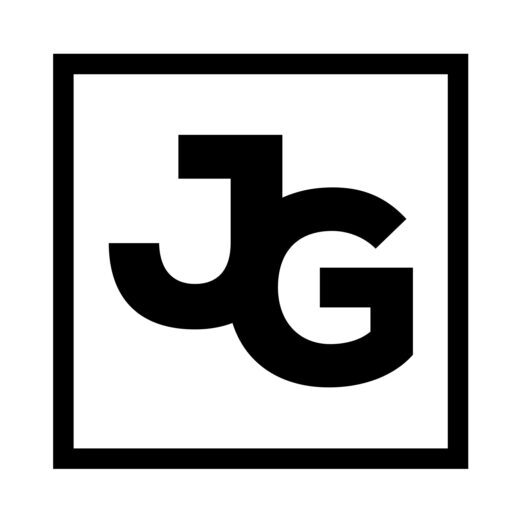1) Go to ping.fm, sign up for an account. Ping.fm is a service that lets you post to numerous sites at once.2) Connect your Twitter and Facebook accounts to your Ping.fm account.
3) In the dashboard section of Ping.fm, look under Services/Tools for “Email.” Copy that email address.
4) Go to Gmail. Click on “Contacts” Add the ping.fm email address to your contacts.
5) Add [email protected] to your contacts.
6) Create a group in Gmail contacts called “Status Update” and put both Buzz and Ping.fm email addresses in that group. You should now have a distribution list/group called Status Update that will email your Ping.fm to update Twitter and Facebook and also email update Buzz.
This morning I sat down to think about how to Google Buzz fits into my Social Media usage. It now seems that Facebook, Twitter and Buzz are running three parallel tracks for me. Each imports information from elsewhere into it, so they all aggregate my activity to a certain extent. I do however want them to be seperate channels.
When I first got Buzz I fed my Twitter stream into it. That became overwhelming, so I turned it off. What I settled on is manually posting to each, without overlap while still having all of my other activity (i.e YouTube, Tumblr, Google Reader etc) still import into each feed individually.
So without further ado, I present my technique for posting a status update to Facebook, Twitter and Buzz at once.
The only thing left to do is make sure that you’ve enabled posting to buzz from email. Which you simply have to enable as a “connected site.”
Enjoy!