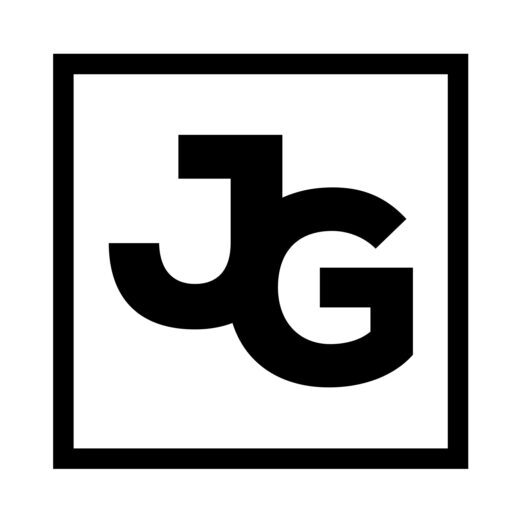So perhaps I’ve convinced you to build a listening engine, perhaps I’ve convinced you to listen with purpose, now I’d like to convince you that you should take advantage of the ability to follow relevant topics. The purpose of following topics is to remain informed about what is happening in your industry. If you simply rely on one source, or even several sources, you may be missing the boat. The web has enabled curation on an EPIC scale! Take advantage of that, let others do some of the leg work for you. I’m going to show you how you can follow all of the topics that are relevant to you in a matter of minutes, and all because I did the hours of work FOR YOU!
You’re welcome.
Excel Spreadsheets, OPML Feeds and a gift from me to you
Ok, so here’s what I did. I looked at Google Blog Search, Delicious, Diigo and a few other sources and determined that I could easily create 100’s of RSS feeds by simply understanding the structure of the RSS feeds for each of the respective sites. By understanding the structure of the feed, I can substitute the search query or tag and generate an enormous list of RSS feeds. Lost yet? Don’t worry, it’s actually very simple.
To begin, download this spreadsheet. It’s a gift.
Now open the spreadsheet and follow the directions.
Essentially I used “1A” as a marker within the RSS feed. I then created RSS feeds using 1A as the term I’d like to search. Now by simply using the “Replace All” function in Excel, I can replace 1A with anything.
The spreadsheet has 1A followed by the these terms:
- strategy
- strategies
- tools
- resources
- case studies
- tips
- whitepapers
- b2b
- b2c
- law
- business
- video
- guide
- tutorial
- best practices
- analytics
- bookmarks
- links
- marketing
- advertising
- measurement
- slides
So what next?
I recommend starting a Google Reader account specifically for this function. You are going to have 100’s of RSS feeds and it could clutter your main Google Reader. What I did was to start another Google Reader account, organize each feed by topic and then grab the RSS feed for that folder and bring it into my main Google Reader account. But that’s me.
I also recommend the Postrank Google Reader plugin, so that you can quickly identify what’s hot.
The social web isn’t just about creating content, it’s also about curating content and educating yourself. Try this out, see how it works for you.