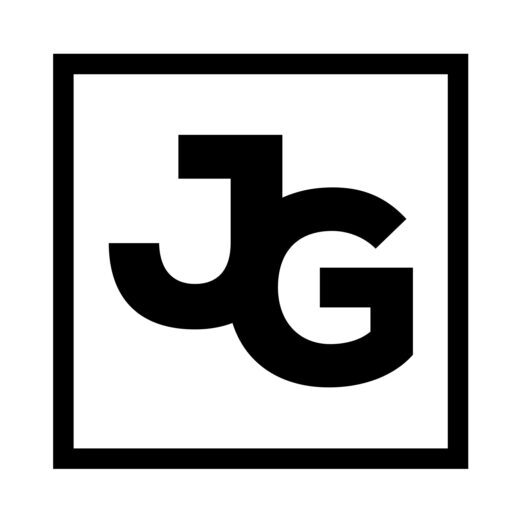I decided to create a series of screencast tutorials after helping a colleagues’ daughter with her new mac. As I attempted to unleashed 10 years worth of OSX knowledge in a little over 50 minutes, I realized that I should create a logical, step-by-step guide of all the stuff I’d show a new mac user. And then I found this nifty Screencasting software, so I’ve decided to ditch the step-by-step written instructions. And I’ve decided to put together these guides in screencast form to introduce you to how I use OSX, applications and internet applications. I will cover a number of different topics. I may not cover everything you want or need. In the case that I don’t, please comment and I will do my best to answer your questions. This series of posts is aimed at showing you how I use my computer, and I think I’m pretty good at it.
Stay tuned. The first screencast is on it’s way.