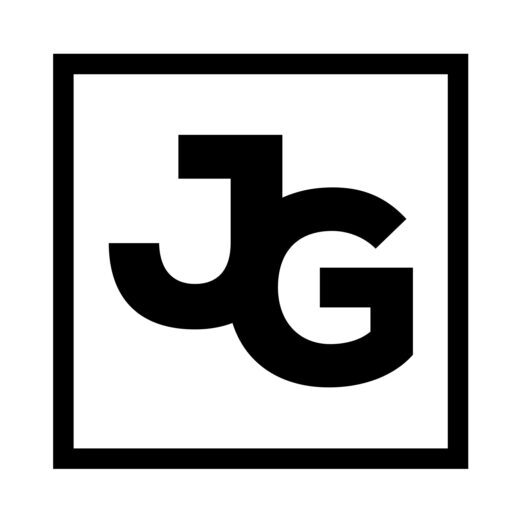The iPad is NOT a laptop. The iPad does not NEED a USB port. The iPad is NOT a big iPhone. The iPad is NOT magical.
The iPad IS the first tablet that “works.” The iPad IS an exceptional device that fits nicely between smartphone and laptop.
It knows what it is and what it is not. For those out there looking for it to have a full operating system or decry its lack of support for Flash; you are missing the point. There are reasons why all of these decisions were made. The tablet serves a different purpose than a laptop in the same way that a mobile phone is different than a desktop; it has a different form factor thereby requiring a new way to look at it. There’s a reason previous tablets have been unsuccessful. They all tried to do too much, be more than their form allowed them to do properly.
I use the iPad in a way that works for me. Did it change my life the way the iPhone did…absolutely not. It’s a remarkably good device, but it is not quite the game-changer, for me, that the iPhone was. I’d like to tell you how I use my iPad and tell you the apps that I use that make my life a little easier and more enjoyable as well as making me more mobile and productive.
I use my iPad primarily for:
- Taking Notes
- Drafting Blog Posts
- Reading Blogs
- Reading Books
- Social Applications, primarily Twitter and Facebook
- and sometimes Games.
Here are the apps that make my iPad worth every penny:
Evernote (Taking Notes)

Evernote is a free download for iPad, iPhone, iPod touch, Desktop, Laptop, etc. AND it’s accessible via the web. You just need to sign up for a free account. The reason that the icon is an elephant is that after you start REALLY using Evernote, you never forget anything. I have 35 notebooks to remember everything from Beers that I’ve tried and liked to a notebook for drafting blog posts to one for temporary items like “Where did I park again?” It’s incredible and I don’t know how I could live the life I live without Evernote. I’m often a scatterbrained ADD nightmare and Evernote allows me to seem put together.
I bring my iPad to meetings instead of my Laptop and it’s been great. I type very quickly on my iPad, in fact, faster than I type on my laptop. all of my note-taking is now done on my iPad, in Evernote. And they are viewable on my laptop, my iphone and via the internet. This gives me more mobility than someone taking notes in MS Word.
WordPress (Drafting Blogs)

My blog is built on WordPress and due to this fact, I can actually blog from my iPad. Often times I will draft my blogs in Evernote, but sometimes I draft them in WordPress. It’s great to know that I can create full blog posts right on my iPad.
Reeder (Reading Blogs)

I ride the bus to work every morning. I have the 3G on my iPad turned on. In the 30 minutes or so it takes me to get to work, I consume and enormous amount of content and tag interesting posts using delicious that I later go back and comment on. Reeder is my favorite RSS reader that I’ve found. It syncs with Google Reader and as a great user interface. I don’t read the newspaper because I have an RSS reader, and I’ll bet I consume a ton more relevant content than anyone sitting next to me reading The Metro.
Kindle and iBooks (Reading Books)

Like I said, I read… A LOT. It didn’t used to be that way. I didn’t read much news because a newspaper is cumbersome and big, I hate continuing my story on page B27. Once I had an RSS reader, I read more news. The same is true with books. I didn’t get through many books in the last 5-6 years, outside of my MBA (shout out to LeBow College at Drexel University).
Paper books would sit in my bag, I’d read 3 pages and start to get sleepy. I’m used to reading on a screen, I do it all day. When I started reading e-books my life changed. I can carry 1000’s of books on my iPad using Kindle or iBooks. If I wanted to carry two different books with me my bag would be 2-3lbs heavier. The iPad makes reading multiple topics at once much more convenient.
I can highlight text and search for it. I can pick right back up where I left off on my iPhone or Laptop. AND do trees were cut down so that I could consume ideas. Some people have a nostalgic attachment to paper books…great, you keep doing that, I don’t quite know why you would. I get that the iPad is hard on the eyes, but the Kindle looks like paper, it’s lightweight and holds tons of books. I just don’t get it. I’d rather there be no trees cut down for books ever again. The ebook is a thing of beauty. Easier distribution, more convenient, etc.
Osfoora HD (Twitter)

Osfoora HD is my Twitter client for iPad. It’s good, borderline great. Unfortunately it’s not Hootsuite <cough> <Cough> <hint, hint> I like it enough, it allows me to do everything I need including manage multiple accounts, view lists and search. In fact, it has more Twitter options than Hootsuite does and its search is even better. I don’t really have anything bad to say about it, I’m just a Hootsuite loyalist.
Plants vs Zombies (Games)
Everyone needs to relax now and again, kick back and play some games. Well make sure you’ve set aside several hours because Plants -vs- Zombies is simply addictive. Its a strategy game where you…You know what, forget it, I’m not going to even explain what the game is about because it’ll sound stupid and you might not try it, which would be a shame. I’ll just say it’s amazing and it’s the best game I’ve played on the iPad. It’s funny and totally addictive.
I hope you enjoyed my favorite app review and iPad commentary.