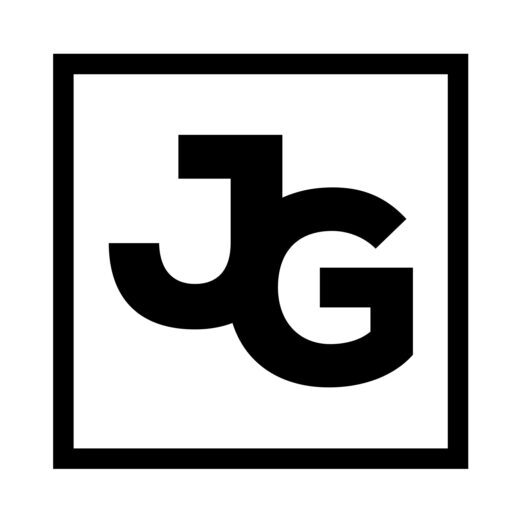Google Analytics is a treasure trove of data for new content ideas.

By going back through and look at what happened, we can form a hypothesis about what may work in the future.
In this post, I’m going to tell you how to read your Google Analytics to determine what posts you should write next. Before I do that, we’ll need to set the stage.
Read Data with a Purpose
Data sucks. No one actually likes data. We like having data. We like the insights that data provides, but data by itself is simply a pile of information with no outcome or next step.
Therefore when stepping into a pile of data, it is important to know where you are going.
For instance, you may read data to test a hypothesis. You may decide to make a change on your website because you believe it will result in visitors taking a new, desired action. After a few weeks or months, you can look back and see if it happened. You may want to see what promotional activities worked best, or what content is most popular, or where people drop out of the funnel, and so on and so on…
Context
Make sure you are looking at the right data to help you accomplish that goal; you need the proper context in your mind when looking at numbers. Don’t look at visitors, returning or unique, in isolation. Don’t just look at time on site. Don’t look at any metric without the proper context. When looking for content ideas, you need to focus entirely around what content moved the needle. When looking for promotion ideas, you need to know what was the source of the visitors that took the action you wanted.
What worked
To determine what worked make sure you are taking a significant length of time to analyze. Don’t look at one week, take 3-6 months instead. Content marketing isn’t a short term game, it’s a long term tactic.
We’re going to look for what posts and pages drove the most traffic, the longest time on site, and, as a landing page, which posts drove visitors to the post pages per visit. Essentially, we are looking for spikes and upward trends.
What didn’t
We also want to know where we missed. Look for the pages with a 100% bounce rate. Look for the pages and posts that you thought would drive traffic, but aren’t. Look for the landing pages that drove the lowers number of pages/visit. Essentially, look for the dips and downwards trends.
Wading through the data sea
You may remember that a few weeks ago, we posted the top posts from 2012 shown from a few different angles. We used Google Analytics to do that. So now that the stage has been set, let’s take a look:
Top Content
First thing is first: set your date range for 6 months. In this example, I set mine from July 1, 2012 – December 31, 2012. Then, click on “All Pages” under “Content.” I like to switch the Primary Dimension to “Page Title” as it changes the list from URL strings to page titles.
This is the starting point. From here you know what the top 10 pages are on the site. You can expand this to 25 if you find it useful. Look for trends in the list. Are there certain headlines or topics that show up in the top 10? Are the pages the ones you want in the top 10?
In our case, I see that a not-too-social media/social business post is a top post. 3 Reasons Why I Cancelled my Spotify Premium After the Trial Period has been the top post on this blog for months now. It has little to do with the primary focus of this blog. For me, that is a red flag as we’re not trying to get into the space of mobile music apps, Spotify vs rdio, Android vs iPhone. Our primary target audience is NOT the “should I buy Spotify Premium crowd,” it’s more the “what is the impact of spotify on how we consume music”- type. So while it’s nice to get a bunch of traffic, every site should really be looking for the right traffic.
We’ve also got a post about Gmail filters from 2 years ago, a parody post about Facebook hiring designers that people likely mistook for a job opportunity, and a guest post about looking for a job. 3 of the top 10 are the homepage of this blog, so without significant digging, we won’t know what was most popular. In short, we are learning that our most popular posts are not the ones we want to be the most popular posts.
So, we drill down…
Where are your best visitors from?
Think about what you want. If there is a specific post you want people to read, or a page that you want people to go to, look at it and dig deeper. In this example, I just clicked on “You cannot avoid it, Social Business is inevitable. Here’s why.” This is the kind of post we want to get more traffic as it highlights our perspective in our industry and business.
After clicking through to examine that post’s traffic a little deeper, I set the secondary dimension to Traffic Source > Source. I want to know, where did the traffic come from, that came to this post?
I then order this list by pageviews. I see that the majority of traffic comes directly, followed by Twitter, Facebook and Linkedin, but not all traffic is equal. Look for which source kept your visitors on site longer.
How it all fits
Remember that all 5 components of Social Media work in harmony together; no single component is inherently more important than the others.