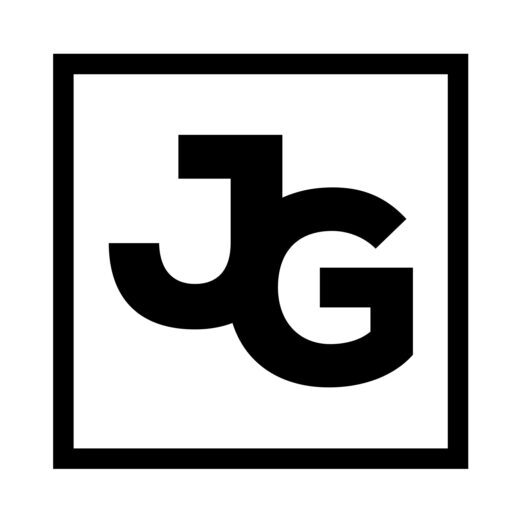I didn’t post this yesterday because I was off on holiday, my apologies. So let’s revisit two days ago. We talked about getting Things Done in other contexts besides the popular methodology by David Allen. I covered how I get things accomplished on Twitter and Email. Today I want to talk about notes.
I use Evernote. Exclusively. If I take a note on paper, it either gets transcribed into Evernote or I take a picture of it with my iPhone and send it to Evernote. I rarely forget things anymore because I use Evernote and I rarely lose things anymore because I use Evernote.
Evernote is a note taking application available via the web but also iPhone, iPod touch, iPad, Mac, PC, Android and Blackberry, Palm and Windows Mobile. The beautiful thing is that no matter where you take notes, you can access them from anywhere via the web or any of these devices, it all stays in sync.
Evernote gives you the ability to create virtually unlimited number of notebooks and within notes you can tag content. Between those two features you should be able to remember everything and find every note you’ve ever taken, it can even detect text in pictures are make it searchable!
Here are the notebooks I use. Like I said I rarely forget anything anymore:
Main Notebooks:
Inbox – Every note originates here. I get it out of my head and sort it later. It is my default notebook.
Starred – These are the items I’d want to access quickly.
Temporary – This is for things like remembering where I parked in a parking garage. I’ll take a picture on my iPhone and put it in this notebook. I also use this notebook for shipping confirmations when I send something via USPS. no more hunting for little slips of paper.
The Elephant– This is the notebook of things I NEVER want to forget. Men, put your anniversary date in here or that your wife hates red roses.
General Notebooks
Home – For general notes no work related
Work– All work related notes go here. Pretty self-explanatory.
Clippings
Computer– All computer tips go here. If I want to remember a snippet of HTML or Applescript or Gmail shortcuts, they go here.
Receipts– I use the ‘Save to Evernote’ feature in my Print settings on Mac. You can use the bookmarklet or extension for Safari, Firefox or Chrome if you get receipts through webmail. You can even email to your Evernote.
Recipes– I used to be a personal chef…little known fact, I keep all of my personal recipes in there as well as anything I clip from Food Network or Epicurious, or anywhere else. It’s the cookbook you’ll never lose.
Registrations– If I register for a new website or account, I’ll often put a copy of the email in here.
Serials– I hate searching through my email for serial numbers from software I’ve purchased. This notebook makes it so much easier.
Lists
General– Sometimes I just need to make a list to get my thoughts straight. I put those in this notebook.
Packing Lists– I’m a packing list kinda guy, so this notebook allows me to make a list once and use it over and over again, without searching through paper notebooks.
Shopping Lists– Pretty self-explanatory.
Notes
Accomplishments– I write down my accomplishments in here. People don’t give themselves enough credit in this world…well some people too much. Ultimately I find people to be very hard on themselves and one reason is I don’t think people remember how much they’ve actually accomplished.
Blogs/Ideas– Many of my blog posts get started here. I write an idea and flesh it out over time.
Health/Fitness– I clip health and fitness tips in here.
Helping Hand– I do a lot of work outside of work, trying to help people get things done in social media. I’ve built websites for free, I’ve written copy, I’ve designed logos, I do a bunch of stuff for people in my network and this is where I brainstorm and take notes.
Journal/Creative Writing– Yeah, I keep a journal, sometimes I just need to get my own thoughts out, just for me.
Meetings/Conversations– All meeting notes go in here. This is mainly for work but can also be personal meetings and conversations too.
Reading
Articles– Really profound articles get clipped and saved because you never know if they will disappear from the world and I don’t want that. I tag the articles by content.
Case Studies– I save great case studies in Evernote so that I can always reference them quickly.
Search
This notebook exists because I hear something or see something and think “I should Google that later”
Stuff
The stuff series of notebooks are for the various “stuff” that I want to remember. I generally take picture notes with my iPhone or write a little text note with some description of the item or place and maybe some words about what I like or don’t like about it. Here are my stuff notebooks:
Beer
Books
Business
Cheese
Contact
Games
Liquor
Movies
Music
Products
Restaurants
TV Shows
Wine
So that’s it, this is my system for capturing absolutely everything and being able to search for it. Did I leave anything out?